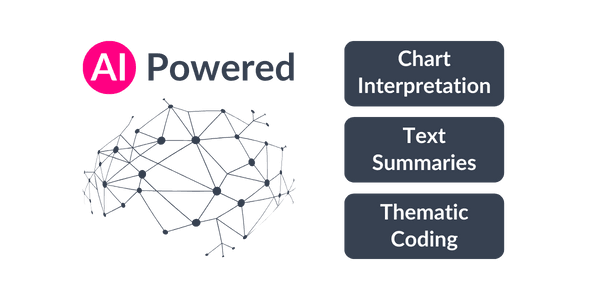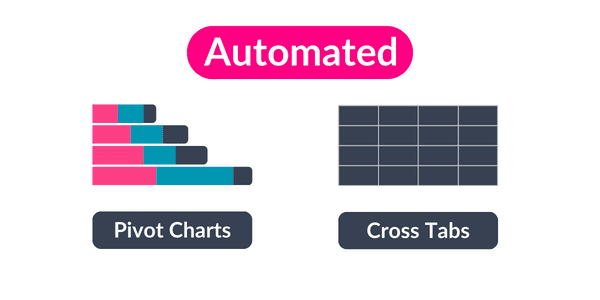AddMaple has reimagined data exploration using programming genius, the latest in-browser tech and of course AI to give you a data analysis tool that is truly modern and insanely fast.
We automate the data prep, formatting, cleaning and aggregation so that you can skip straight to insights.
Give AddMaple a raw dataset and it will turn your columns into summarized explorable charts instantly. From their you can segment, view cross-tabs, get column stats and more.