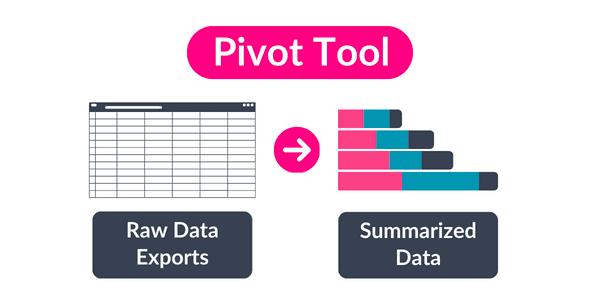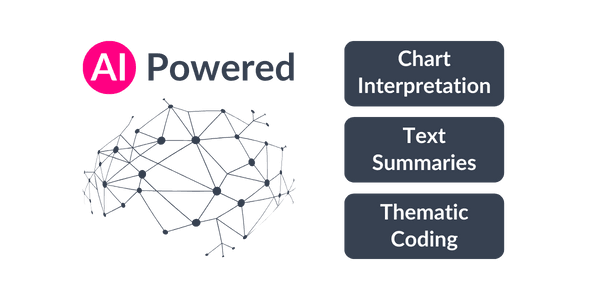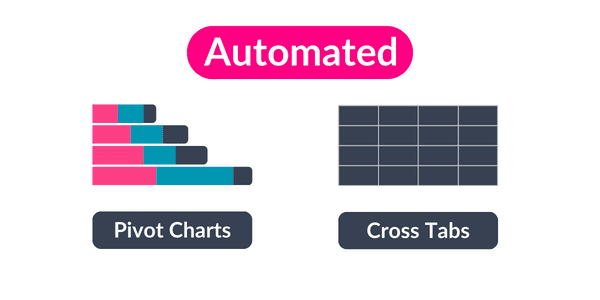Take your unwieldy CSV file and turn it into explorable charts in seconds. AddMaple gives you a birds eye view of your data. You can dive into any column with a click.
Explore data in the table view, or row by row view, or via our interactive pivot charts. AddMaple is intuitive and easy to use.
Try it for free with the first 100 rows of your data, just select your file with the button at the top of this page.