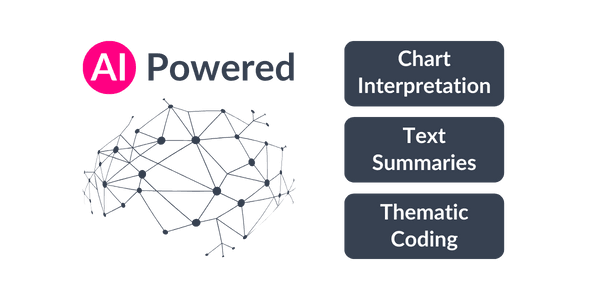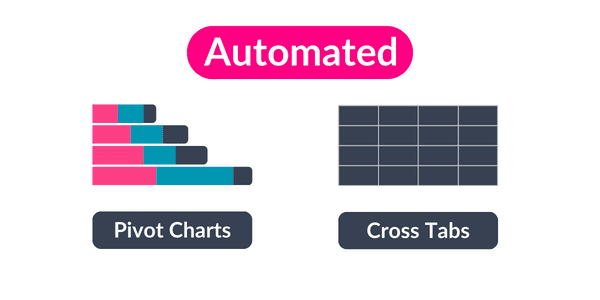The Likert scale, a widely recognized method in survey research, provides a simple yet effective way to gauge opinions and attitudes. Our Likert Scale Chart Creator is designed to enhance this experience, offering an intuitive platform for generating clear, precise Likert scale questions. Whether you're conducting a satisfaction survey, gauging employee sentiment, or gathering market research data, our tool ensures your questions are structured effectively to elicit meaningful responses.
Benefits of Likert Scale Questions
Likert scale questions, ranging from 5-point agree scales to 7-point satisfaction measures, are indispensable for capturing nuanced feedback. They offer a balanced range of options, from 'strongly agree' to 'strongly disagree', making them ideal for capturing the intensity of respondents' feelings. This format encourages more thoughtful responses, leading to richer, more actionable insights whether in customer feedback, employee surveys, or academic research.
Advantages of Neutral-Aligned Charts
Our Likert Scale Chart Creator simplifies what can be a complex task in standard spreadsheets: creating neutral-aligned charts for Likert scale responses. By aligning responses on a horizontal stacked bar chart with a central point through the neutral area, the tool provides a straightforward and clear visual comparison of positive versus negative views for each question. This method is particularly effective for quickly visualizing and comparing the balance of opinions, allowing for an efficient analysis of data that might otherwise be challenging to achieve in typical spreadsheet applications.
Interactive Charting for Enhanced Analysis
Interactive charts are at the core of our tool, offering a dynamic way to visualize and analyze Likert scale data. These charts not only present the distribution of responses in an easily digestible format but also allow for in-depth analysis through features like real-time filtering and segmentation. This makes it easier to identify trends, compare different demographic groups, and draw meaningful conclusions from your Likert scale survey data.
Try it now
Our Likert Scale Chart Creator is designed to offer a practical solution for visualizing Likert scale survey data. Focusing on functionality, it takes raw data to interactive chart in seconds. Something that is cumbersome in traditional spreadsheet tools. This approach allows for a straightforward interpretation of survey results, helping users to quickly discern trends and sentiments from their data. It's a straightforward, easy to use tool aimed at simplifying the process of analyzing Likert scale responses.